Information Technology
Page Navigation
Accessing Email on Smartphone or Tablet
Accessing Email on your Smart Phone or Tablet
Note for iOS users: your iPad or iPhone may alert that you have an incorrect password when, in fact, the domain (@sausd.us) is missing from your email address. If you are prompted to re-enter an incorrect password, you should check your native email app in Settings and make sure your full email address is included. To do this, go to Settings>Mail, then select your current Exchange Account and make sure the full email address is listed in all fields, including your Email field and Username field. Click Done.
How to setup Outlook on your iPhone/iPad |
How to setup Outlook on your Android phone |
|---|---|
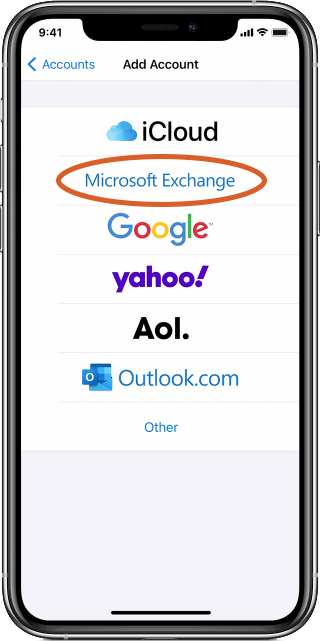 |
As another option, you may download the Microsoft Outlook App from your phone's app store and access email that way. You may begin using email by simply entering your full email address and password with the Outlook App.

