Information Technology
Page Navigation
-
News & Events
-
You May’ve Been Phished Recently
Posted by Emil Ahangarzadeh on 2/6/2017And we were doing so well! As you should all know by now, the IT department conducts cybersecurity assessments from time to time by sending out phishes. It’s all part of our Securing the Human initiative wherein we are working toward creating a safer, more secure environment for our students and employees when it comes to digital network use and digital devices.
In our most recent assessment, 13% of employees that opened the suspicious email took action on the email (i.e. they clicked a link that could’ve downloaded malware or compromised our secure data). That’s up from just over 1% last month!
Admittedly, we are ratcheting up the sophistication of the phishes because we want to strengthen our defenses. So let’s take a look the email and analyze it for clues.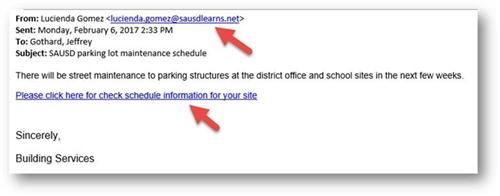
1. If the message is from a district employee named “Lucienda Gomez”, it’s more likely that the email address would’ve come from the @sausd.us domain instead of the G Suite domain we use to communicate with students.2. If you hovered over the link, you would see in the lower left corner of your browser that the link directs to http://support.sphotos-fbcdn.com/86a9e4a5e5?l=9 . This is suspicious inasmuch as the text of the link in the message purports to send you to what would reasonably be a page on our website. But the domain being directed to has nothing to do with our sausd.us domain. These are two points that should heighten your level of suspicion.
At the very least, you can pick up the phone and call Building Services to see if someone from that department actually sent this message. Or, you can forward this email to tislearns@sausd.us and have us take a look at it for you.
Mistakes can happen to all of us. We want to encourage you to stay vigilant and put up your shield when it comes to email—both in your professional life AND your personal one.
For more information, contact the Help Desk at (714) 480-4741.
-
ServiceDesk Depot
Posted by Emil Ahangarzadeh on 8/22/2016You’ve heard of the Genius Bar at Apple stores. You’ve probably heard of the Geek Squad at Best Buy. Well, did you know that we’ve got something even better? The IT Service Depot works just like the Genius Bar or Geek Squad but it’s limited just for SAUSD employees. Need to get a device fixed right away? Having trouble with certain software? Bring it to the IT Service Depot Monday through Friday between 7:30 a.m. and 4:00 p.m. and we’ll get it fixed up
Located at the district office in room IT 132, the IT Service Depot is housed by our analysts and technicians who are at the ready to meet your needs—from broken Chromebook screens to updating your operating system to removing viruses. No appointment necessary. Just drop on by.
The district office is located at 1601 E. Chestnut Ave., Santa Ana, CA 92701. -
Emphasizing Customer Service
Posted by Emil Ahangarzadeh on 8/9/2016The IT Department is dedicated to providing excellent customer service for all district employees and students. As such, we have launched a four-part customer service training program for all department staff. The training is led by Mr. Mark Rodriguez (below) and Mr. Bob Chavez. It includes topics like:
• Streamlining access to technical support
• Improving communication skills
• Emotional intelligence
• Responsiveness and active listening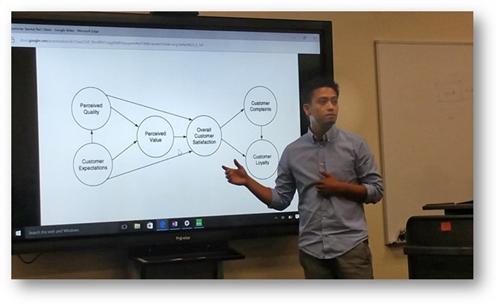
We recognize that our work is more than just fixing machines and insuring our network/applications run smoothly. In fact, we’re in the people business and as such, we are working hard to up our game and work toward meeting your needs more proficiently and effectively.
Want to help us out? Let us know what you think by taking this one-question survey. Totally anonymous. Thanks! -
NEW Network Monitoring Software in Full Swing
Posted by Emil Ahangarzadeh on 4/19/2016The IT Network and Support Services Unit has implemented a state-of-the-art network monitoring system to granularly track all network nodes across the district. This means that if there is any WiFi or wired network trouble in a school, our staff will be able to begin the troubleshooting protocol even before users at the school can see something may be wrong. The new system, named SolarWinds, provides our network analysts and engineers with automated forecasting capacity as well as dependency-aware intelligent alerts and reports. The system will even determine if changes in your experience are caused by an application or by the network.
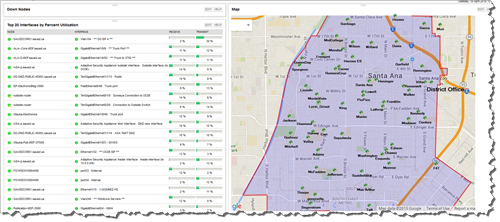
-
Canvas LMS: New Term Tips for Secondary Schools
Posted by Emil Ahangarzadeh on 1/20/2016With the coming of the new term for secondary schools, educators from around the district who use the Canvas learning management system (LMS) are preparing for the turn-over into second semester. The Learning Innovations Through Technology (LIT) Department and the 21st Century Learning Department are preparing a job aid for all teachers to make sure the transition goes over smoothly. Meanwhile, here are a few points for your consideration:
- One of the most confusing aspects of Canvas is knowing and understanding what happens when a course is concluded and how the settings made at the course level change the level of access students have in concluded courses. When a course is concluded, it turns into a read-only archive for both instructors and students. Instructors can no longer enter or change grades and students cannot submit any assignments; notifications cannot be sent nor received. Instructors can however, copy and export course content.
- The district has not set any start or end dates for SIS-imported courses. Therefore, it’s up to you as educators to set the term end date for your current class (via course settings). We recommend setting a term-end date for one-week after the new semester begins. In most cases, instructors will need more time to access and work in their courses. At the end of the term, there’s a ton of assignments to grade and once that is all done, instructors may need some time to verify all their grades before they officially submit them.
- It is important to remember, that Canvas never deletes anything! It just reverts to an “inactive” status and can always be reversed.
- An instructor can download a course or quiz export file and a concluded course can still be used to copy or import content from.
- Because of the way our SIS procedures work, instructors will not have enrollment in a course as a teacher until the first day of the new semester. This means that they will not be able to create a new course until the first day of class. Until then, we recommend you start a manually-created course to build your content into. Once your data is populated on day one, you can then copy the manually-created course content into your SIS-sanctioned course. Some teachers call these place-holder courses ‘Master Courses’ or ‘Sandbox’. You use them to create/edit course content until the next term’s course shell is populated via SIS. Alternatively, you can export course content into Commons.
NOTE: Never begin teaching live course material out of a master course or sandbox course. Rather, move your course content into the correct SIS created course shell once it available.
As mentioned, there is more information coming but for now, why not join the SAUSD Canvas User Group to get more feedback and support from your peers? Visit http://bit.ly/canvasusergroup to sign up or contact Dr. Nicol Howard for more information and support at nicol.howard@sausd.us .

