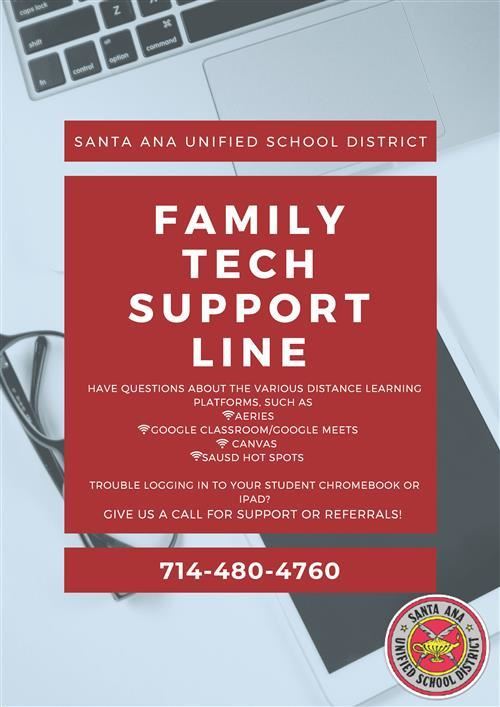Family Tech Support
Page Navigation
- Family Tech Support Line
- How to create a new email
- Intro to email
- Beyond the basics of email
- How to access Zoom parent meetings
- Zoom tutorials using your phone
- How to access Zoom via Facebook
- How to access Google Classroom
- How to access Google Meets
- How to turn in assignments on Google Classroom
- How to access Benchmark Universe
- How to login to Lexia Reading
- How to login to ST Math - Jiji
- How to Create an Aeries Parent Portal Account using Verification Code
-
The Santa Ana Unified School District (SAUSD) on Aug. 24, 2020 launched the Family Tech Support Line, an opportunity for SAUSD parents/students to call for tech support or referrals of devices that are not working properly and logging in to various distance-learning platforms.
Family Tech Support Line will also make an appointment for hardware Exchanges on Thursdays from 9 a.m. to noon at the District Office, 1601 E. Chestnut Ave. in Santa Ana.
Only Chromebooks, iPads, and Hotspot devices may be exchanged. Parents/Students must bring their student’s ID, the device, and device power supply with them to the exchange.
Social distancing will be practiced and other health precautions will be taken during these exchanges, in response to the current COVID-19 outbreak.
Service will be provided by car pickup or walkup on the west side of the District Office.Participants are encouraged to wear a facemask, and those walking into the District Office to exchange a Chromebook are asked to limit their party size to no more than two people.
For Family Tech Support Line and Exchange Thursdays appointment, call 714-480-4760 from Monday through Friday from 8 a.m. to 4 p.m.