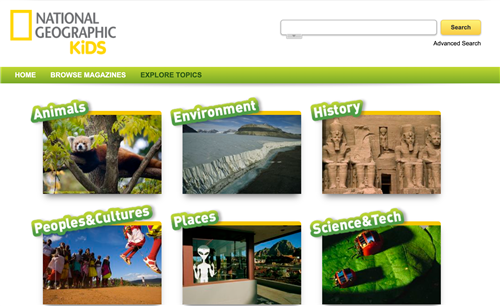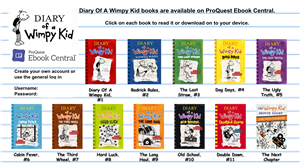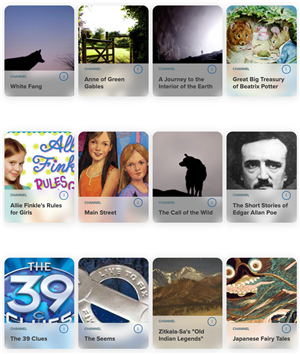-
SAUSD Digital Library Collections for Online Reading
The district has several platforms to make digital reading available to students.
-

Sora
Sora provides the quickest and easiest way to get started with digital titles from our school. Students can log in using their sausdlearns.net account and immediately access thousands of eBooks and audiobooks on almost any device. Get started today at https://soraapp.com/library/santaanausd or download the free Sora app for Android or iOS. The app is already installed on all student Chromebooks. For easy access on other devices, our school’s setup code is: SantaAnaUSD.
Trouble navigating the app? Try this video overview, this Step-by-step guide or the Sora Help site.
Internet not always available? Connect to a network to download a book, then read offline while not connected.
Found the book you want, but it's already checked out? Place a hold.
Can't find a title you're searching for? Request a book to be added to the SAUSD Sora collection: Student Book Request Form
Connect Sora to your Public Library account as well! Add a public library in Sora SAPL Student Success Card info OCPL e-card registration
-
National Geographic Kids
The National Geographic Kids collection includes videos, pictures, full-text books, and (of course) NatGeo Kids magazine issues.
-
Databases
Our databases have magazine and newspaper articles, but there are also full-text books in the databases. For more details, visit the databases page.
Proquest Discoverer non-fiction ebook collection.
Britannica Original Sources Classic Authors topic hub.
Proquest Ebook Central includes the entire Diary of a Wimpy Kid series.
-
Tumblebooks
Over 550 titles which include animated talking picture books, books in English, French and Spanish, read-alongs, non-fiction books and National Geographic Videos. This link will log into SAUSD's subscription automatically.
http://www.tumblebooks.com/library/auto_login.asp?U=sausd&P=books
-
Discovery Education Audiobooks
Spark your imagination and explore the full collection of Audiobooks available in Discovery Education Experience—from classic children's stories and fairy tales, to science fiction and famous poetry, to modern young adult favorites. Discovery Eductation uses Google Single Sign-On.
https://app.discoveryeducation.com/learn/channels/channel/d49002bd-b54d-490f-9a42-7b5ff6dd4ec9
-
Teaching Books
TeachingBooks.net has tons of information about many of your favorite books and authors, including some full text read-alouds. Login not required. https://www.teachingbooks.net/tb.cgi?a=1&adv=title&go=1&bookResource=reading_complete
-
Unite for Literacy (free resource)
https://www.uniteforliteracy.com/
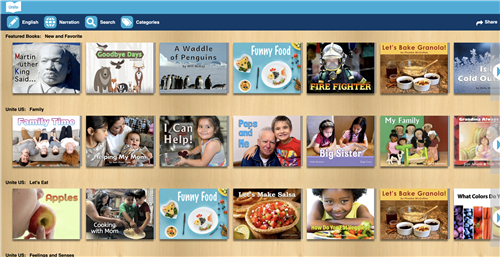
Some titles are available in Spanish. To change written language, click the pencil on the top left.

-
Other free online reading options
enki California digital library: https://enki.biblioboard.com
Epic! getepic.com
Words Alive! Story Station: http://www.wordsalive.org/storystation
Project Gutenberg: https://www.gutenberg.org/
The Library of Congress: http://read.gov/kids/
Storyline Online: https://www.storylineonline.net/
Open Culture: http://www.openculture.com/free_ebooks http://www.openculture.com/freeaudiobooks
Children's Poetry Archive: https://childrens.poetryarchive.org/
Poetry Out Loud: https://www.poetryoutloud.org/
Read Conmigo: https://www.readconmigo.org/library (currently down, updates at https://www.facebook.com/ReadConmigo/)
The Spanish Experiment: https://www.thespanishexperiment.com/stories
Dawn Sign Press ASL videos: https://www.dawnsign.com/vimeo-on-demand
Link Round-up of ASL Storytime: ASL eBooks and Resources for Deaf Kids
If you have difficulty accessing any of these resources, please contact the District Librarian, Tamara Davis, at tamara.davis@sausd.us