Flores, Esther
Page Navigation
-
Please log in to your Google account and select the Canvas extension to recieve updates on assignments.

Email: Esther.Flores@sausdlearns.net
Intermediate Science - Room 2: (714) 568-7802MacArthur Intermediate School: (714) 568-7700Welcome to Mrs. Flores's Homepage!
It is my great pleasure to be a part of your scholar's academic year. I look forward to sharing many of the wonderful learning experiences we will have in class this year. Parents interested in getting updates, photos, and announcements, please sign up for free Class Dojo and Canvas Parent Accounts (links are found below).
We will be guided by the new standards which emphasize that student learn practices in the classroom that scientists and engineers do in their careers. We also work on topics that affect our world, our community, and our lives. For more information on Next Generation Science Standards click here and download the "Integrated Model Standards" for your child's grade level.
-
Organizing Google
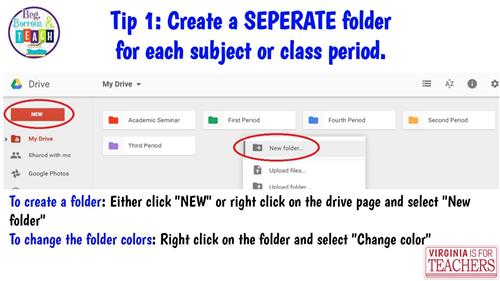
Students will make a 2019-2020 Folder and open that folder:
Then create one folder for each subject inside the "2019-2020" Folder (one Google Folder for science):
Finally, students make "unit" folders inside the "2019-2020 Science Folder" for each unit:
-
Classwork and Assignments
Nothing can replace a family conversation about what we did in science each day. Here is a way for parents to start the conversation.
Canvas accounts are provided by the Santa Ana Unified School District for parents. Once inside Canvas, parents will be able to see lessons we do in class. Since science and engineering takes us to unexpected and sometimes unplanned discoveries, we do not follow Canvas lessons exactly, but we will use the lessons to guide us and to give families a glimpse of the classroom learning. Click here to get instructions for parent account
The following image shows an example of what you will find in Canvas Dashboard. The colored squares are courses. Click on the course for science.
Once the science box is clicked, a list of modules (units) appear and below each module will be individual lessons. Keep in mind that although we use the lessons in class, we make changed based on student need or interest. Parents should also refer to their student's agenda and notebook for more information.


