 Key Skills
Key Skills Hello Kennedy Staff Members,
This section will guide you on how to add new and existing students to our Key Skills reading and math software. The instructions are below, please read them and try adding your new students. It will allow you to be more comfortable with the program and use it to its full potential.
I. Adding a new student
A. Open the Key skills Management Tool  ( it is located on the lower dock when you login)
( it is located on the lower dock when you login)
B. Select your name and click enter 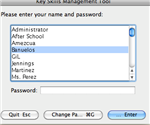
C. Select your class and then select add student on the lower right 
* Repeat these steps to finish adding your class.
 Key Skills Hello Kennedy Staff Members,This section will guide you on how to add new and existing students to our Key Skills reading and math software. The instructions are below, please read them and try adding your new students. It will allow you to be more comfortable with the program and use it to its full potential.I. Adding a new studentA. Open the Key skills Management Tool
Key Skills Hello Kennedy Staff Members,This section will guide you on how to add new and existing students to our Key Skills reading and math software. The instructions are below, please read them and try adding your new students. It will allow you to be more comfortable with the program and use it to its full potential.I. Adding a new studentA. Open the Key skills Management Tool ( it is located on the lower dock when you login)B. Select your name and click enter
( it is located on the lower dock when you login)B. Select your name and click enter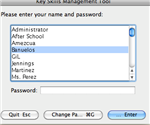 C. Select your class and then select add student on the lower right
C. Select your class and then select add student on the lower right * Repeat these steps to finish adding your class.
* Repeat these steps to finish adding your class.
